Working from home has become very common, and having the right tech tools can make a big difference. These tools help you stay organized, communicate with your team, and get your work done efficiently. In this blog, we will explore some of the best tech tools for remote work that can help you be more productive and connected.
Why Use Tech Tools for Remote Work?
Using the right tech tools can help you in many ways:
- Improved Communication: Stay in touch with your team easily.
- Better Organization: Keep track of tasks and deadlines.
- Increased Productivity: Get more done in less time.
- Flexibility: Work from anywhere with an internet connection.
Top Tech Tools for Remote Work
Here are some of the best tech tools that can help you work effectively from home:
| Tool | Best For | Cost | Key Features |
|---|---|---|---|
| Slack | Team Communication | Free & Paid | Channels, direct messaging, file sharing |
| Trello | Task Management | Free & Paid | Boards, lists, cards for organizing tasks |
| Zoom | Video Conferencing | Free & Paid | Video calls, screen sharing, recording |
| Google Drive | File Storage & Sharing | Free & Paid | Cloud storage, document collaboration |
| Asana | Project Management | Free & Paid | Task assignments, timelines, project tracking |
| Microsoft Teams | Team Collaboration | Free & Paid | Chat, video calls, file sharing, integration with Office |
1. Slack
Slack is a popular tool for team communication. It allows you to create channels for different topics, send direct messages, and share files. You can also integrate other tools to make your workflow smoother. Slack helps keep conversations organized and easy to follow.
2. Trello
Trello is a great tool for managing tasks and projects. You can create boards for different projects and use lists and cards to organize tasks. It is visual and easy to use, making it perfect for tracking progress and deadlines.
3. Zoom
Zoom is a leading video conferencing tool. It allows you to hold virtual meetings, webinars, and video calls. You can share your screen, record meetings, and even use breakout rooms for group discussions. Zoom is essential for staying connected with your team.
4. Google Drive
Google Drive is a cloud storage service that lets you store and share files online. You can create and collaborate on documents, spreadsheets, and presentations with your team in real-time. It is a great way to keep all your files organized and accessible from anywhere.
5. Asana
Asana is a powerful project management tool that helps teams organize their work. You can assign tasks, set deadlines, and track progress. Asana makes it easy to see what everyone is working on and ensures that projects stay on track.
6. Microsoft Teams
Microsoft Teams is a collaboration platform that combines chat, video calls, and file sharing. It integrates well with other Microsoft Office tools, making it easy to work on documents together. Teams is great for keeping everyone connected and informed.
How to Choose the Right Tech Tools
Choosing the right tech tools for remote work depends on your needs and your team’s workflow. Here are some tips to help you decide:
- Identify Your Needs: What tasks do you need to accomplish? Choose tools that fit those needs.
- Consider Your Team Size: Some tools work better for small teams, while others are great for larger groups.
- Check Compatibility: Make sure the tools you choose work well together and with your existing systems.
- Look for Free Trials: Many tools offer free trials. Test them out before committing to a paid plan.
Conclusion
Using the right tech tools can make remote work easier and more productive. Tools like Slack, Trello, Zoom, Google Drive, Asana, and Microsoft Teams can help you stay organized, communicate effectively, and manage your tasks. Take the time to explore these tools and find the ones that work best for you and your team. With the right tools, you can make remote work a success!
© 2024 Tech Made Simple – Written for USA Readers
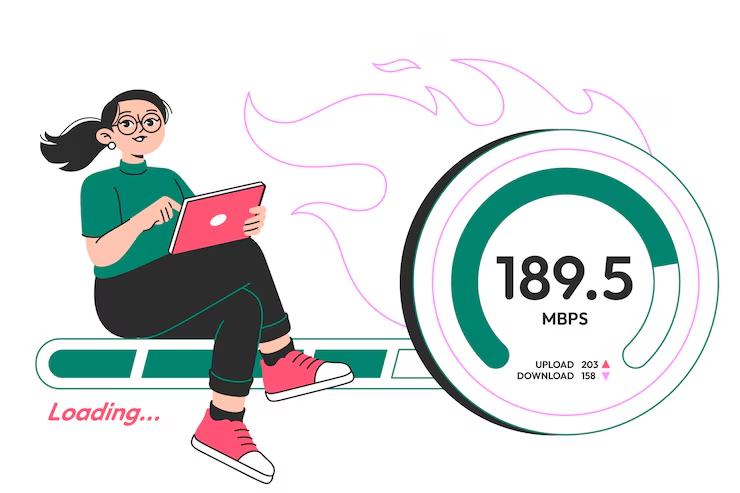
I’ve used tyy.AI Tools to streamline my workflow and discover top AI solutions-especially the AI Ad Generator. It’s a great time-saver for anyone looking to boost productivity without the guesswork.